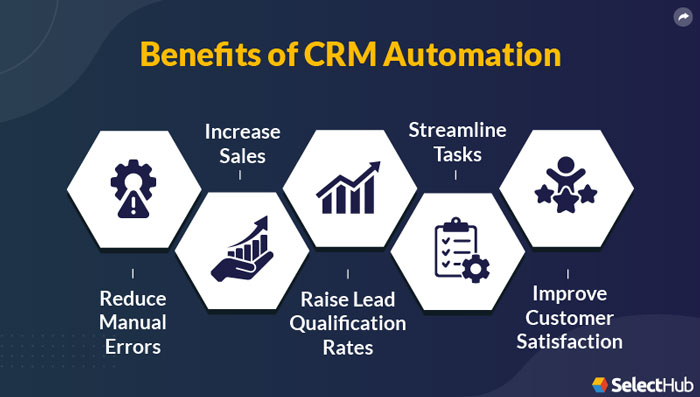The marketing initiatives of your company are at their core when using Customer relationship management (CRM) software. It keeps your business activities organized, provides a wealth of information on how customers interact with your business and help to significantly increase your revenue when applied properly. So what is a CRM workflow and how to create a workflow in CRM? We will answer it right below, let’s follow with us!
Contents
What is CRM Workflow?
A CRM workflow is a sequence or set of steps required to complete a business process, such as making a sale or responding to a customer complaint. You can think of a CRM workflow as a row of dominoes that you need to topple in order to move from the initial trigger to the desired outcome.
With CRM workflows, you can automate a number of sales, marketing, customer support, and account management tasks, thus freeing up your team’s time for more complex tasks, more meaningful. CRM workflows can also alert your team to important customer and lead updates that could help you win your next client or customer. Best of all, CRM workflows are easy to set up, even if perfecting them requires some trial and error.
The main Benefits of CRM: Automation
One of CRM’s greatest strengths is its ability to incorporate automation. The purpose of marketing automation is to streamline workflows and eliminate time-consuming repetitive tasks, allowing you and your employees to be more productive.
Sales process automation
You are probably most familiar with this type of automation. Sales process automation helps retain customers and stay informed no matter where they are in your sales funnel. It also helps marketers be alerted when new leads appear and help ensure customers, marketers, and sales managers are on the same page.
Automate account management
This type of automation tracks a customer’s status with your business using predefined tags, labels, or categories and responds with appropriate actions. Are they new customers, loyal customers or old customers? The way your business interacts with customers will vary depending on the category they are sorted into.
Automation support
Support for CRM automation that reduces your customer service workload by logging and helping to address customer concerns.
How to create a workflow in CRM?
Now that you understand how flexible and useful CRM workflows can be, here are some steps to create them:
Define the process
While automation saves time and tasks, you should never automate all of your work. After you decide which high funnel process you will automate, test your automation process and compare the results with your ideal metrics. Additionally, your sales, marketing, and customer service teams can have valuable insights into the CRM workflows that are helping or hindering their work.
Set up your workflow
With most CRMs, setting up a workflow involves the same basic steps:
- Start a new workflow after opening your tool for creating them.
- Assign workflows to one or several employees and departments. Usually, your CRM will include templates to get you started.
- Set the workflow’s trigger.
- Set the actions they trigger should result in.
- Save and activate your workflow.
This process usually takes only a few minutes. Moreover, the CRM workflow is very flexible and can be adjusted as needed.
Run workflows and tests often
After setting up the workflow, you and your team should observe how well (or poorly) the CRM workflow is helping your team achieve its goals. Run tests to identify workflow errors and modify your workflow as needed. Running, testing, and modifying workflows in this way is critical to properly use your CRM.
Notice of changes
Let’s say your tests determine that, even though your help request process is automated, your team still takes longer than expected to resolve requests. You should notify your team of any adjustments you make to your CRM workflow to address this. Regardless of the task or department, never make workflow changes without notifying your team. Doing so can lead employees to think that certain actions are triggered when, in fact, your workflow is no longer triggering them. You can also get valuable employee feedback when you notify your team of changes. You can then use this feedback to inform future workflow strategies.
Maintain useful workflows
If you’re trying to create a CRM workflow that both your sales and marketing teams can use, talk to each team about what’s working and what can be improved. Maintain workflows that help teams and remove those that get in the way.
Don’t be afraid to modify, rerun, and re-test your workflows as often as needed until you’ve perfected them. The better your workflow, the more streamlined your activities will be, which can lead to a more successful team.
In short, whatever your needs are, you should spend time and money understanding and knowing how to create a workflow in CRM. With it, you’ll be able to implement an automation strategy, design clearer and more organized business processes, and dramatically increase your company’s ROI.
Read more: